Create cube.
Select face and then edge.
Apply the wedge tool. Edit Mesh > Wedge Face
Under Inputs change wedge angle to 180 and divisions to 12.
Extrude face down.
Delete Center faces.
Merge vertices.
Make a second cube and move it to the side of the first wedge. I moved mine exactly –1 unit to the left; be exact.
Hide first wedge, Display > Hide Selected
Extrude edge using global extrude.
Extrude it out exactly 1 unit. See Channel box. You can manually type in.
Select the 2 faces and the pivot edge.
Apply the wedge tool. Edit Mesh > Wedge Face
Under Inputs change wedge angle to 180 and divisions to 12.
Extrude the edge down to the same level as the first.
Turn a similar screen shot to this one.







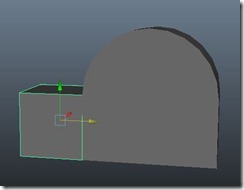







No comments:
Post a Comment