Import the wine glass as an image plane in the front window.
Using curves draw a half slice of the wine glass. I made 5 different curves.
Attach the curves.
*Note: if your curves act funny after combining them, check to make sure the beginning of one curve connect to the end of another.
Revolve the new curve.
Hide the new geometry to reveal just the curves again.
Duplicate the curve and hide one of them.
Using the Curve Point tool, slide the point on the curve to determine how much wine is in the glass. Then detach curve. This will separate the curve into 2 parts. Delete the extra outer curve.
Create another curve for the top of the fluid. Add some additional points so that you can curve the fluid where it touches the glass.
Attach the two curves and then revolve.
These are the two pieces of revolved geometry in X-Ray mode.
Now the modeling is done.





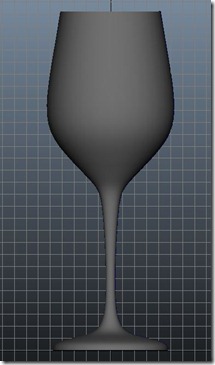
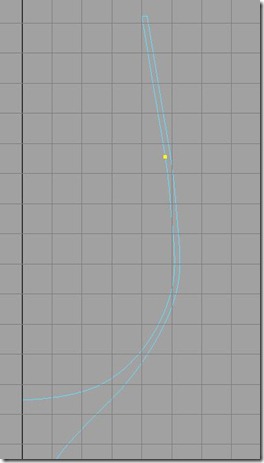



No comments:
Post a Comment